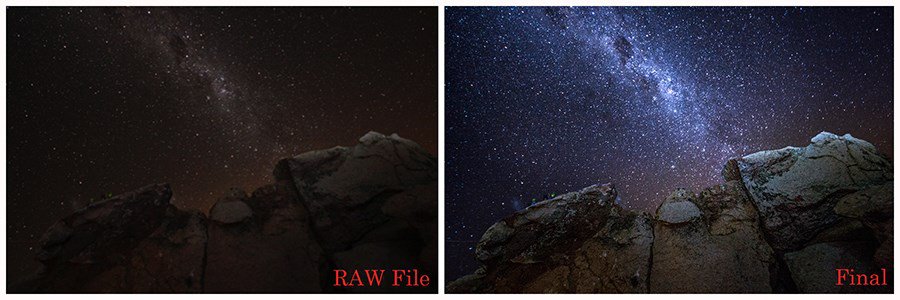The Art of Digital Blending Photography Course
Luminosity Mask Exposure Blending Course
This world-renowned luminosity mask course, The Art of Digital Blending will show you the power of exposure blending. With easy-to-follow steps, Jimmy will guide you to mastery in one of the most powerful tools in any photographer’s worfklow.
Watch the video below to preview the course content
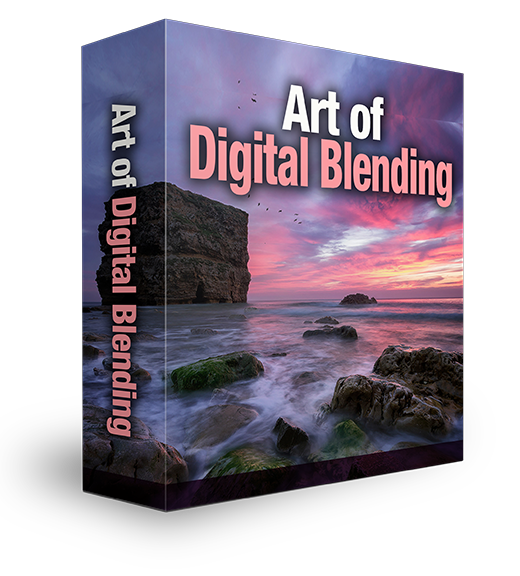

Art of Digital Blending Course from $44.99

World Famous Blending Course! This world-renowned luminosity mask course will show you the power of exposure blending.
Reviews for The Art of Digital Blending
![]()
“Jimmy’s Advanced course will take your cookie dough post processing and carve it into wood with utmost craftsmanship” By Blake Rudis
![]()
“Wow! The course is great! Simple and straightforward, you have definitely opened a new door for me in my post processing work! Good-bye plug-ins…well most of my plug-ins LOL.” by Tom Stone
![]()
“Okay, you’ve got the camera and you are nailing the compositions, but your processing leaves you scratching your head.
“Well then, it’s time to stop beating yourself up and to purchase the Art of Digital Blending course…better still, just buy the Complete Collection!
“In no time at all you’ll be pulling data from your camera that you would have otherwise thought impossible. Take your processing skills to the level you want them to be at with easy to follow videos and sample images to practice on.Just do it…!” by Marmy Nagi
![]()
“The perfect follow up of the HDR course if you want to get even more involved in the control of your image post processing. Unlike with the first course, however, it takes significantly more time to assimilate the subtleties of this workflow as the possibilities of editing a single shot become endless and are a lot more user centred.. The resulting picture depends solely on creativity of the user rather than being restricted by the algorithm of a third party software. I’m a lot more satisfied with the quality of my pictures since I followed Jimmy’s tutorial. However, beware that the amount of time spent per picture will increase dramatically. No more batch processing :)” By Julien Debbache
![]()
“I can highly recommend Jimmy’s courses. After just one section of one chapter of one course my images have improved exponentially.
“Tnx Jimmy! I am now forever a fan of both your work and your courses”
“My example image:”
![]()
“You sir, are a genious! Luminosity masks have changed my life! AMAZING! I also just bought the Topaz Labs DeNoiz plugin. Outrageous! Great training pack, man! The Actions and included DNG’s are just gold! I’ll be recommending you to all my phototog buds. By Sam Riseborough
![]()
“Jimmy I cannot say enough about your tutorials they are by far the best I have ever seen and very easy to follow. Just so much fun.” By Art Cid
![]()
“Just bought and downloaded your instructional video and among many videos already seen, I have to admit that yours is without any doubt the best I’ve ever seen! Well explained and done. Not a 3 hrs boring explanation but a direct and effective way to learn and use the powerful luminosity masks.” By Massimiliano Fontana
Jump to 1:46 in the above video
![]()
“There is always a bit of confusion about what the Digital Blending is. This course is the best and most specific answer you can find at the moment. Jimmy explains with disarming simplicity the technique, by covering all the steps, from RAW conversion to manual exposure blending, from further processing to finishing touches, describing in every detail the full potential and possible uses of the luminosity masks.
“The strong point of the course is that Jimmy doesn’t explain you only one way to proceed, but he teaches in every lesson the various opportunities by showing on monitor each time pros and cons. You will end up with more than one solution for every blending situation, which is a great thing.” By Emanuele Serraino
![]()
“I can truly recommended it for those who would like to take your HDR processing to the next level. I will definitely will be using technique learn from that videos and incorporate it to my workflow.” By Franciscus Tan
![]()
“Amazing. It so fundamentally makes sense. Image luminosity controls in lightroom (and basic controls in ACR and photoshop) are so blunt in impact and effect compared to this methodology.” “If Ansel Adams was alive he’d have gone digital and would be using this workflow and methodology and he would so readily “get it.” By Michael Colby
![]()
“Your video tutorials are awesome! I really enjoy watching them, really well made. Thank you very much for helping me evolve my photography.” By Bruno Ázera

Learn to create this image
Some of the images you will learn to create






About Jimmy McIntyre
 Jimmy McIntyre is a world renowned travel photographer and international trainer, who is followed by 100,000s of photographers. He was named as one of the Top Photographers on 500px.com by Fstoppers.com. He has taught photography workshops on four continents, and his courses have been sold to more than 20,000 photographers across the globe. He has had the pleasure of being published in some of the largest publications in the world, and is the creator of one of the most popular Photoshop panels out there, Raya Pro. See his portfolio here: Portfolio.
Jimmy McIntyre is a world renowned travel photographer and international trainer, who is followed by 100,000s of photographers. He was named as one of the Top Photographers on 500px.com by Fstoppers.com. He has taught photography workshops on four continents, and his courses have been sold to more than 20,000 photographers across the globe. He has had the pleasure of being published in some of the largest publications in the world, and is the creator of one of the most popular Photoshop panels out there, Raya Pro. See his portfolio here: Portfolio.
See Jimmy’s recent work with Nikon
Art of Digital Blending Course $44.99

Complete Course Contents
- What luminosity masks are and how to create them
How to effortlessly blend multiple exposures to create a balanced, sharp image. - How to blend between 2, 3, 4 and more exposures
- How to blend long exposure images
- How to create advanced selections using temporary adjustment layers
- How to create targeted local contrast to make your images pop
- How to intersect Alpha channels to further refine selections
- How co combine 32bit HDR with luminosity mask exposure blending for powerfully natural results
- How to subtract channels to make precise luminosity selections
- How to use a 100% non-destructive workflow
- How to intensify a sunset
- How to prepare Images in Adobe Camera Raw
- How to create stunning Milky Way shots
- How to remove noise non-destructively
- Quick and accurate selective adjustment layers
- How to accurately target areas for sharpening while avoiding areas prone to noise
- How to pull details out of targeted areas
- How to make advanced selections based on colours
- Bonus tutorial included – What masking is (For beginners to masking in Photoshop)
Video Content
- More than 2.5 hours of fast paced, luminosity mask training. The course is scripted so that every sentence is designed to teach you advanced luminosity masks. There is no waffle – just effective learning from the first moment.
- 12 Videos, Part 1 has 5 videos, starting with the absolute basics, to how to create luminosity masks, how to make specific adjustments, and then onto a full Milky Way workflow. Part 2 teaches advanced exposure blending, starting with which exposure to create the masks on, which masks to use in the blending process, and how many exposures you need. Then we move onto 5 full digital blending workflows that will teach you everything you need to know about how to create stunning images with luminosity masks.
- Photoshop Powerpack Actions. Luminosity Masks actions (create & delete), Orton Effect, Detail Enhancer, Dodge & Burn, Autumn Colours.
- 21,500 word pdf, which includes the entire transcript of the course, word-for-word – great for people with hearing-impairments or whose first language isn’t English.
- A Free 2+ Hour Beginner’s Photoshop Course
- A bonus video for people who are new to masking
- All of the original RAW files for you to follow along with. And in case your Adobe Camera Raw doesn’t support the RAW files, there are also JPEGs that you can use instead, which have already received ACR treatment.
- All videos are in MP4 format so you can follow them on mobile devices too.
What are the Software Requirements?
Photoshop CS3 upwards is necessary for the full luminosity mask course. To follow the 32 bit bonus tutorial, Photoshop CS6 and Adobe Camera Raw 7.3 is needed. Nik Color Efex (Or similar), and a noise removal program like Topaz DeNoise are also necessary.
Free Bonus #2 Worth $29.99 – Three Part Beginner Photoshop Course
If you find the post-processing part of The Art of Photography too difficult, this beginner’s course will help you feel more confident.
FAQ
Do I need Raya Pro for this course? No you do not. This course teaches you how to blend exposures without any additional luminosity mask software.
Who is this course for? This course is for anyone wanting to go from an experienced beginner to advanced in post-processing.
Can I watch the videos on a tablet? Yes you can. Just download the files to your computer, unzip them, and then transfer the videos to your tablet as you normally would.
Is this a physical product or a download? This is a download only. That way you can get the product immediately after purchase.