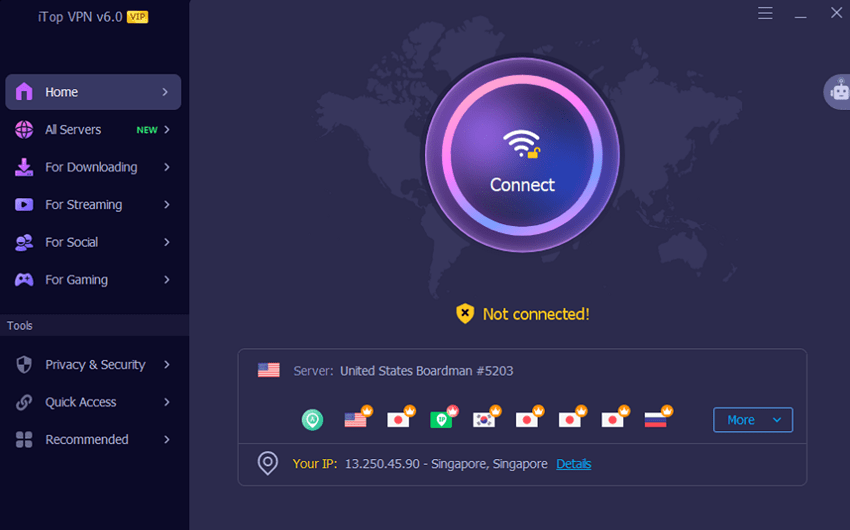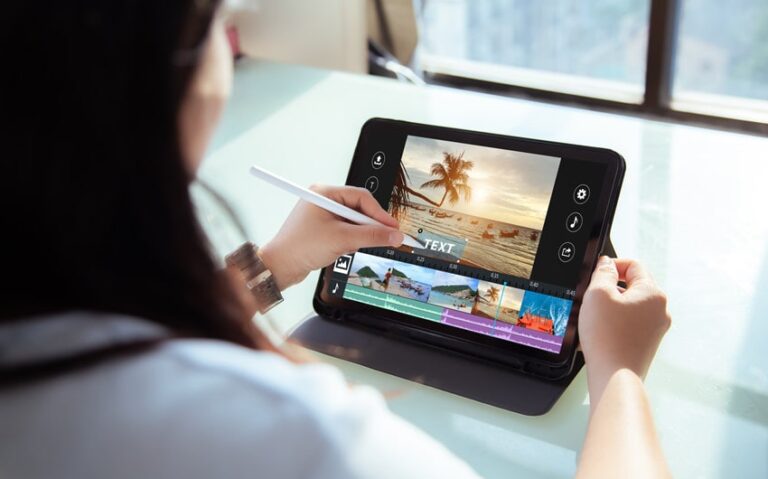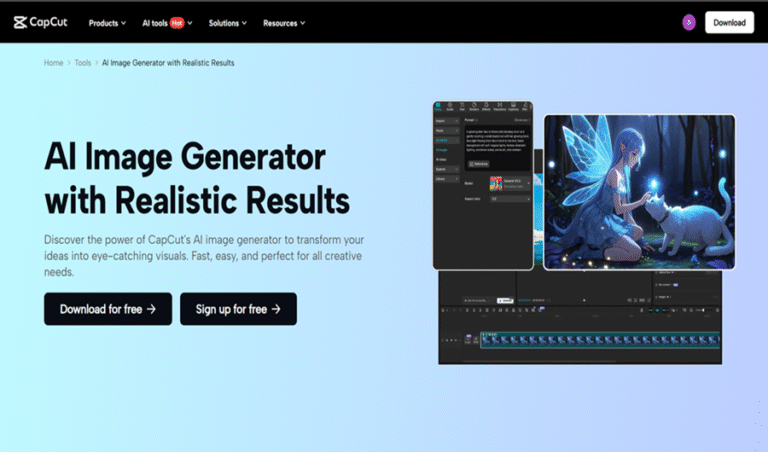iTop VPN Review: A Simple Way to Stay Private Online
The internet has become an important part of daily life, but with it comes growing concerns about privacy and security. Whether you’re working, streaming, or just browsing, keeping your data safe is a priority. One tool that helps users achieve this is iTop VPN. In this review, we’ll take a closer look at what iTop VPN offers, how it works, and whether it’s a practical choice for everyday users.
What is iTop VPN?
iTop VPN is a virtual private network service that allows users to connect securely to the internet by masking their IP address and encrypting their traffic. In simple terms, it acts as a protective tunnel between your device and the websites or services you visit. This ensures that your online activity stays private, especially when using public Wi-Fi or networks you do not fully trust.
With iTop VPN, users can access content from different regions, protect themselves from data tracking, and maintain more control over their digital presence.
iTop VPN for PC
For people who spend most of their time working on laptops or desktops, iTop VPN provides a dedicated solution through its VPN for PC application. The installation process is straightforward, and the interface is designed in a way that even first-time VPN users can easily connect.
Some key highlights for PC users include:
• Quick Connect: One-click connection to the fastest available server.
• Multiple Server Locations: Users can choose servers from different regions to access geo-restricted content.
• Stable Connection: Designed to reduce interruptions while browsing, streaming, or downloading.
• Data Encryption: Helps protect sensitive activities like online banking or work-related communication.
For students, freelancers, or professionals, iTop VPN for PC provides a practical balance of security and usability.
VPN Free Option
Not everyone wants to pay right away when trying out a VPN service. iTop understands this and provides a VPN free version for new users. With the free plan, you can test how the service works and explore some of its core features before deciding to upgrade.
While the free plan comes with limited server access and data, it is a good way to get started. Many users find it helpful for basic tasks like browsing on public Wi-Fi or testing region-based access for websites. For those who need more bandwidth or advanced features, upgrading to the paid plan is always an option.
Features That Stand Out
iTop VPN comes with several features that make it a practical choice for everyday use:
• Wide Range of Servers – Multiple server locations allow users to bypass regional restrictions for websites, apps, and streaming platforms.
• No-Log Policy – The service states that it does not keep activity logs, which is important for maintaining privacy.
• Multiple Device Support – It is available not just for Windows PCs but also for mobile devices, making it easier to protect all your gadgets.
• Streaming and Gaming Support – Many users rely on VPNs for streaming shows or reducing lag during gaming. iTop VPN provides dedicated servers to optimize this experience.
• Kill Switch – A built-in feature that disconnects your internet if the VPN connection drops, ensuring your IP is not exposed accidentally.
Ease of Use
One of the most important factors when choosing a VPN is whether it’s easy to use. iTop VPN has a simple design with clear options. The main screen lets you connect with one click, while advanced settings are available for users who want more control.
Even if you are not familiar with VPN technology, you can get started without much effort. This ease of use is especially valuable for casual users who only need basic protection and don’t want to spend time learning complex setups.
Security and Privacy
The core purpose of a VPN is to secure your connection, and iTop VPN handles this with standard encryption technology. By hiding your IP address and encrypting your internet traffic, it reduces the risk of tracking and data leaks.
For users concerned about privacy, the no-log policy ensures that browsing activity is not stored on iTop’s servers. This is particularly useful for people who want reassurance that their personal data is not being collected or shared.
Who Should Use iTop VPN?
Remote Workers: Protect work files and communication when working from coffee shops, airports, or co-working spaces.
1. Students: Access learning resources or websites that might be restricted in certain regions.
2. Travelers: Stay connected to home services or content while abroad.
3. Casual Users: Use the free VPN plan for basic browsing protection.
Whether you need it for professional use or casual browsing, iTop VPN provides enough flexibility to meet different needs.
Final Thoughts
VPN services are no longer limited to advanced users; they are becoming essential tools for everyday online activity. iTop VPN makes this transition easier by offering both a free option and a reliable paid plan.
With features such as VPN for PC, server variety, and a straightforward setup, it appeals to anyone looking for practical online security. The VPN free version adds to its accessibility, giving new users a chance to try before upgrading.
If you are searching for a VPN that balances ease of use with essential security, iTop VPN is worth considering.