Tips on How to get sharp photos
As photographers, one of our main aims, when we capture images, is to make sure that necessary elements in the scene are as crisp as they can be. There are a multitude of ways, both in-camera and in post-processing, to make sure your photos retain the sharpness they deserve. I’ve compiled a list of steps/techniques that I’ve found invaluable which can show you how to get sharp photos!
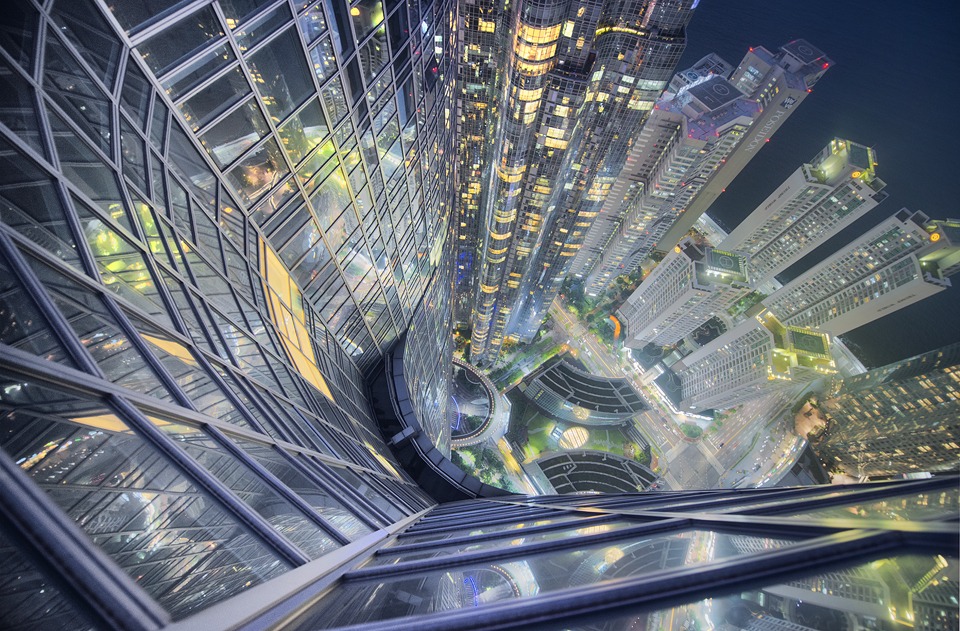
Shooting Tips on How to get sharp photos
1. Use manual focus!
This is the most important lesson in how to get sharp photos. While auto-focus is often very good and certainly convenient, it loses much of its accuracy during low light and even in good light, it will never be as consistent as manually focusing. Simply turn your Live View on, zoom in as close as you can and manually focus your image. That is undoubtedly the best method for creating sharp images. I use manual focus for more than 99% of my images and find it invaluable.
2. Use a tripod
Where ever possible use a tripod or worst-case scenario, rest your camera on a sturdy sturdy surface. This is the second most important factor in gaining sharp images. Unless I’m strictly forbidden from using my tripod, I will always shoot with one.
3. Block wind.
Windy weather can knock your tripod, leaving your images blurry. If possible, use your body to block incoming wind.
4. Weigh down your Tripod.
Use your camera bag to weigh the tripod down and make it more sturdy. Most tripods have a handy hook just for this purpose.
5. Keep your ISO low.
I would prefer to use a larger aperture (smaller number) than to raise my ISO level, which is often the case in low light. Excessive noise is a surefire way to lose that all-important detail in your photos.
6. Choose the most appropriate aperture.
Sometimes light availability governs our aperture choice, but whenever you can, try to stay away from the extremes of your lens’ aperture values. Do some research on the internet to find out your lens’ optimal settings. If the light is good, I’ll usually sit between f/8 – f/14.
7. Try to avoid going too wide!
Wide-angle lenses are a superb choice for many types of photography, ranging from landscapes to interior shots. However, the wider you go the blurrier the edges of your images will be. Rather than go too wide, try taking a few steps back to use a narrower focal distance. The plus side of this is that you will also reduce lens distortion.
Editing Tips on How to get sharp photos
8. In post-processing, remove noise selectively.
There’s often no need to apply noise removal to naturally grainy or finely textured surfaces.
9. Use editing programs that don’t soften pixels during the tone mapping process.
This is a tricky one. For example, Photomatix is the biggest HDR program out there but also causes the greatest image degradation during the tone mapping process. People love it because it creates a special ‘Photomatix-effect’ and by choosing other software, we lose that option.
10. Mask in some of the original exposures.
We can sometimes fall into a deep trance when post-processing. If you find that you have over-processed an image and it has lost some of the detail and information, don’t be afraid to mask back in some of the original exposre.
11. Forget tone mapping and start manually blending.
This is more time consuming but certainly worth it. You will be left with the highest standard of image quality possible. I manually blend the vast majority of my images now with Luminosity Masks.
12. Sharpen your image selectively.
Only sharpen what needs to be sharpened. Try to avoid sharpening skies and water and anything else that isn’t naturally a sharp subject. Although people usually claim to choose one sharpening method over another (High Pass sharpen vs Unsharp Mask), the differences aren’t substantial. Choose whichever is good for you.
13. Try not to over-sharpen your image.
It will begin to look cartoony if the edges are too thick. You may also end up with strong white edging if you over sharpen.
14. Sharpen extra for the Web.
All of my images are around 960px wide, which is the size needed for my blog. Once created, I will create a separate image for social media which has been sharpened in PS using our special Sharpen and Resize for the Web tool in Raya Pro’s Filters and Finish panel. The sharpening function in Raya Pro not only sharpens your images and draws out textures, but it also applies the correct colour profile to your image for optimal web viewing.







